Introducing Foxit PDF SDK 7.4
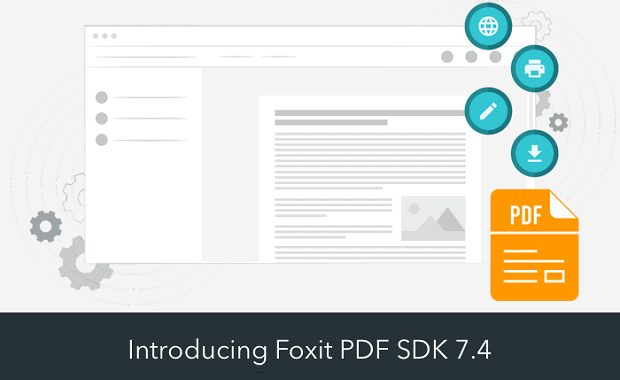
We’re proud to announce Foxit PDF SDK 7.4 to our customers. This release comes packed with new features, enhancements and further upgrades. Read on below as we take a deep dive into the update.
Highlights:
- PLAIN C API ADDED TO PDF SDK
- POWERPOINT TO PDF CONVERSION
- PRINTING API UPGRADES
- PHANTOMPDF’S FILL & SIGN FEATURE NOW AT UI LEVEL
- PDF FORM DESIGNER FOR WEB
Contents
VIEW THE RELEASE PAGE HERE
Plain C API added to PDF SDK
We’ve added a new version of the SDK completely in C. Work conveniently with your applications in a rich PDF library with tons of built in functionality as soon as you run a project. With a plain C interface, we can now offer PDF SDK to many more developers. Any C++ compiler will work, not just Microsoft. Other languages like Python, Java and Delphi can be used too.
PowerPoint to PDF conversion
Converting your PowerPoint documents doesn’t just save you a lot of space on your server. It also makes your files easier to send and not as easily editable. Your content is standardized across devices and platforms for displaying and can be better secured which is of paramount importance for companies around the world in all industries. With PDF SDK 7.4, you can accurately convert PowerPoint documents to PDF with the most accuracy and best rendering on the market.
Major Printing API upgrades
We’ve made huge improvements to our printing APIs which have been completely re-coded to offer better features such as auto page scaling/rotation and advanced print job control, as well as faster performance. Use much less code to achieve better printing workflows with PDF SDK 7.4.
PhantomPDF’s Fill & Sign feature now at UI level
Fill and sign PDFs to your heart’s content with PDF SDK 7.4 for iOS and Android. With PhantomPDF’s state-of-the-art signing functionality, you can now fill and sign both non-interactive and interactive PDF forms. This means you don’t have to print, sign and then re-scan files which will transform your document workflows and save you money in the process.
|
|
PDF form designer for Web
We’ve updated the documentation of the main developer guides to include newly added functionality as well as the updated JavaScript that we support, as well as enhanced JavaScript instructions. View our updated documentation here.
Beyond this, a number of bugs have also been fixed to ensure that our PDF SDK is the most secure on the market.
For more information please view our release page here or take a trial today to see it for yourself.
