Ambiguity between class ‘DebenuPDFLibraryAX1014.PDFLibrary’ and interface ‘DebenuPDFLibraryAX1014.PDFLibrary’
When using the ActiveX edition of Foxit Quick PDF Library in Visual Studio it is possible to come across this error message:
Ambiguity between class ‘DebenuPDFLibraryAX1014.PDFLibrary’ and interface ‘DebenuPDFLibraryAX1014.PDFLibrary’
As the error message suggests Visual Studio is confused because it has found two references to “DebenuPDFLibraryAX1014.PDFLibrary”. One is coming from the Foxit Quick PDF Library ActiveX edition C# import class that is provided with the library and the other is coming from the References section of the Solution Explorer where a reference to the ActiveX (COM) edition of Foxit Quick PDF Library has been added.
You can resolve the error message by removing one of these references.
If you’re using the C# import class for the ActiveX edition then you should not also add the library as a COM reference and vice versa. The C# import class locates and initiates the instance of the registered ActiveX COM at run time. The advantage of using the C# import class over adding a hard reference to the registered ActiveX/COM (either the 32-bit or the 64-bit version) to your project is that the C# import class has code which automatically switches between the 32-bit and 64-bit ActiveX versions of the library (presuming they are both registered on the machine) depending on what the project/application is set to target.
Please note: this error message is generated in Visual Studio and can occur when using any version of Foxit Quick PDF Library (ActiveX edition).
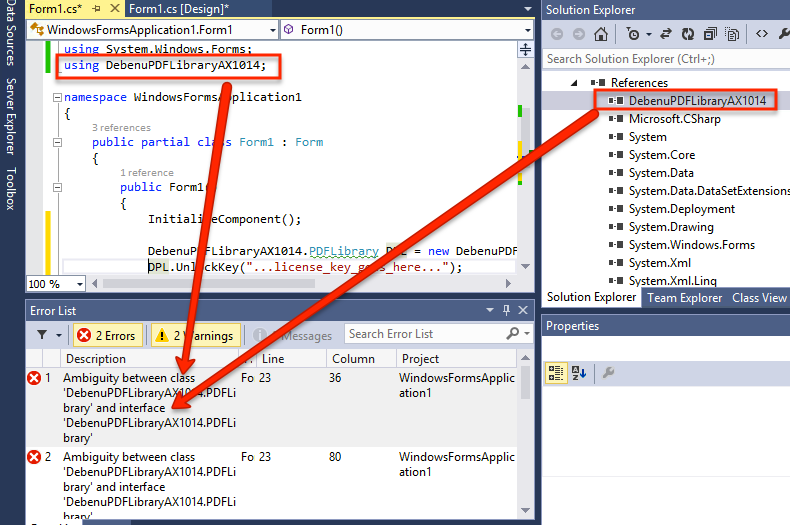
This article refers to a deprecated product. If you are looking for support for Foxit PDF SDK, please click here.
Updated on May 16, 2022