New in MobilePDF SDK 4.0: UI Configuration
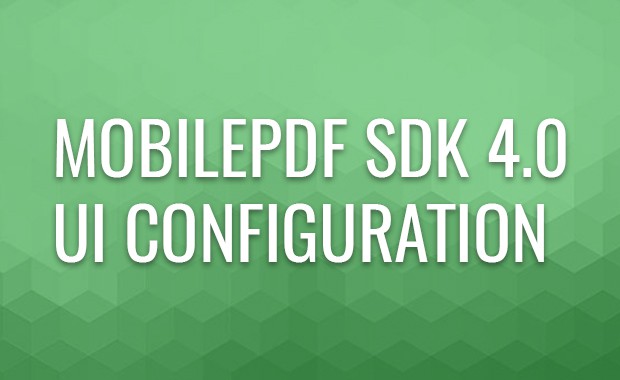
Foxit Mobile PDF SDK 4.0 includes great improvements to the UI Extension component of the RDK. With the new version, developers can not only create a full-featured PDF Reader with a few lines of code but also fully configure the UI through the .JSON file included in the package.
About UI configuration
For the first time, in 4.0, the UI extensions component provides a new class called PDFReader. This class provides a full reader with a pre-built UI which includes enable/disable, show/hide customization options.
Have a look at the sample .JSON code below.
uiextensions_config.json
{
"defaultReader": true,
"modules": {
"thumbnail": true,
"readingBookmark": true,
"outline": true,
"annotations": true,
"attachment": true,
"signature": true,
"search": true,
"pageNavigation": true,
"form": true,
"selection": true,
"encryption": true
}
}
Details of the configuration
| defaultReader | Choose whether to use the default UI the product provides, other configuration will be ignored if defaultReader is false. |
| thumbnail | Enable/Disable Thumbnail Mode |
| readingBookmark | Show/Hide Reading bookmark Panel |
| outline | Show/Hide Outline Panel |
| annotation | Enable/Disable Annotation feature. All the annotation will be supported and the annotation panel will be shown if the value is true. All the annotations will be disabled and the annotation panel will be hidden if the value is false. |
| pageNavigation | Enable/Disable Page Navigation |
| form | Enable/Disable Form filling |
| selection | Enable/Disable Selection |
| encryption | Enable/Disable encryption |
| search | Enable/Disable Search feature |
| signature | Enable/Disable Signature feature |
Read the in-depth feature description in our Knowledge Base