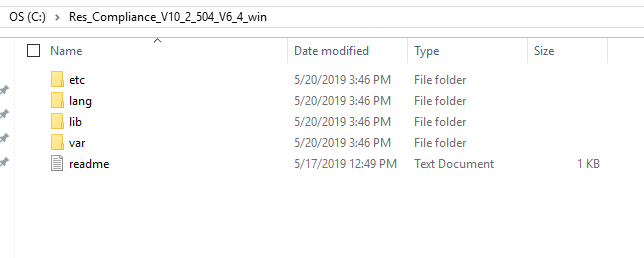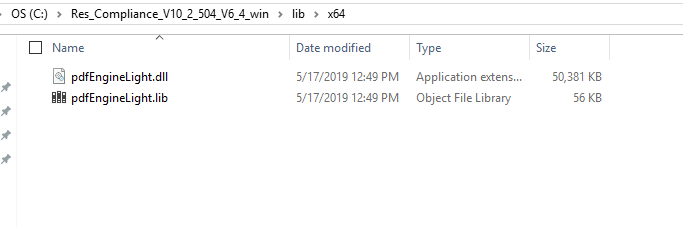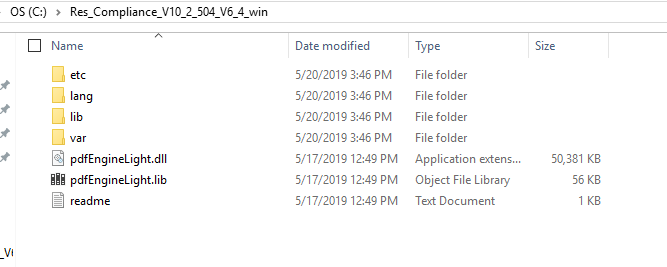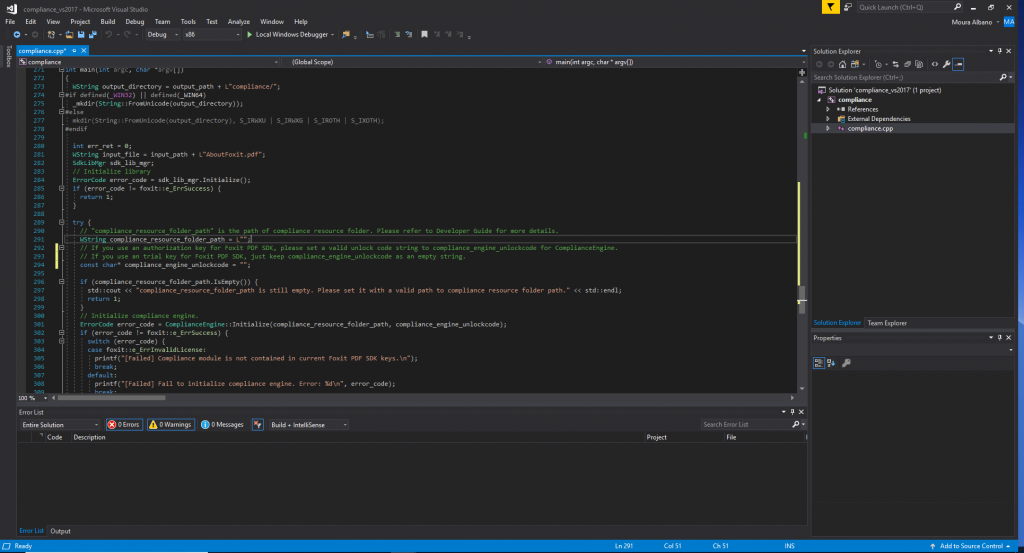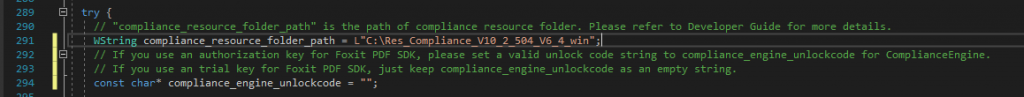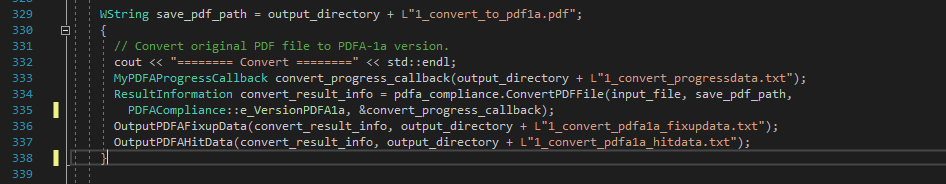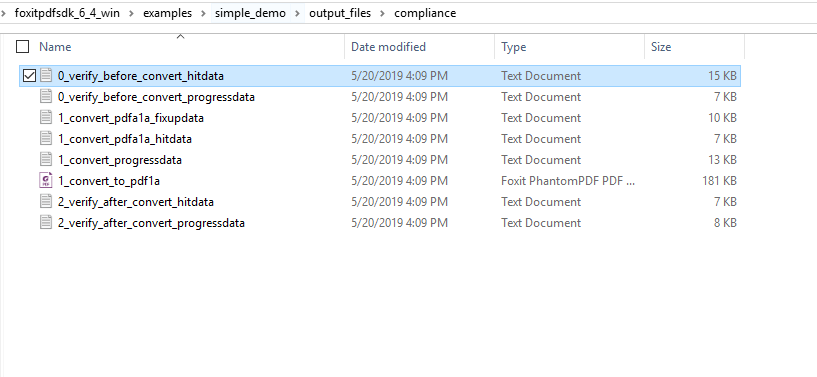How to implement PDF/A Add-on for Foxit PDF SDK (Windows)
Foxit PDF SDK provides PDF/A Compliance and verification for your application through our SDK Compliance add-on, enabling you to develop a next-level PDF tool, able to compliant with multiple standards and verify third-party and customer’s PDFs. In many scenarios, compliance can be the finishing touch for closing contracts or expanding your customer base to new markets that require this technology. Our add-on currently supports the following PDF/A Standards:
- PDF/A-1a PDF/A-1b
- PDF/A-2a PDF/A-2b
- PDF/A-2u
- PDF/A-3a
- PDF/A-3b
- PDF/A-3u (ISO 19005- 1,19005-2 and 19005-3)
In this article, we will get your started on integrating the add-on with the SDK and start working on it.
Contents
How to run the SDK Compliance Demo
We will use the compliance demo included in Foxit PDF SDK for the PDF/A compliance functionality. The project is located in the ‘/examples/simple_demo/compliance’ folder of your download package and is currently supported in Visual Studio 2010, 2015 and 2017. See below:
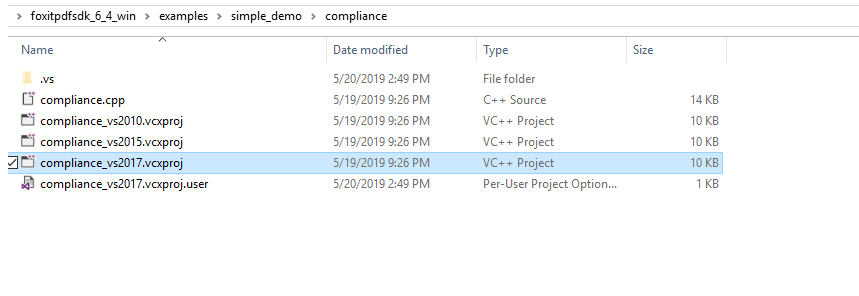
Figure 1-1
Building the SDK Compliance Resource directory
The resources for the add-on is provided in the ‘compliance_resource‘ folder. You will be required to build the add-on resource and point to that folder in the Foxit PDF SDK compliance demo so that the add-on loads the correct libs, fonts and other resource files. In our example, the resource folder is located in a separate folder, in the C: directory. We advise you follow this same logic on your application.
The folder structure of the resource folder is below:
Figure 1-2
Choosing your environment
You need to select your environment library before moving forward. In the article, we choose to use x64 environment, as seen below:
Figure 1-3
Copy the DLL and LIB files into your main resource folder before continuing:
Figure 1-4
Now, open the ‘compliance’ project in Visual Studio and add the resource folder to your code as below:
Figure 1-5
Run the Project
Once the location of the resource has been added, you are ready to build your solution and test on the sample folder. You should see the command below:
The sample demo converts the PDF file to PDF/1-a, see the sample code below for the conversion method. You may select additional conversion standards by modifying this method. If you choose additional standards and want to verify compliance, make the respective changes to the verification methods.
Figure 1-6
You may find the converted and verification files into the ‘foxitpdfsdk_(version_no) win\examples\simple_demo\output_files\compliance’ as below:
Figure 1-7
Updated on May 19, 2019