Future Focused Updates for Foxit Software’s MobilePDF SDK
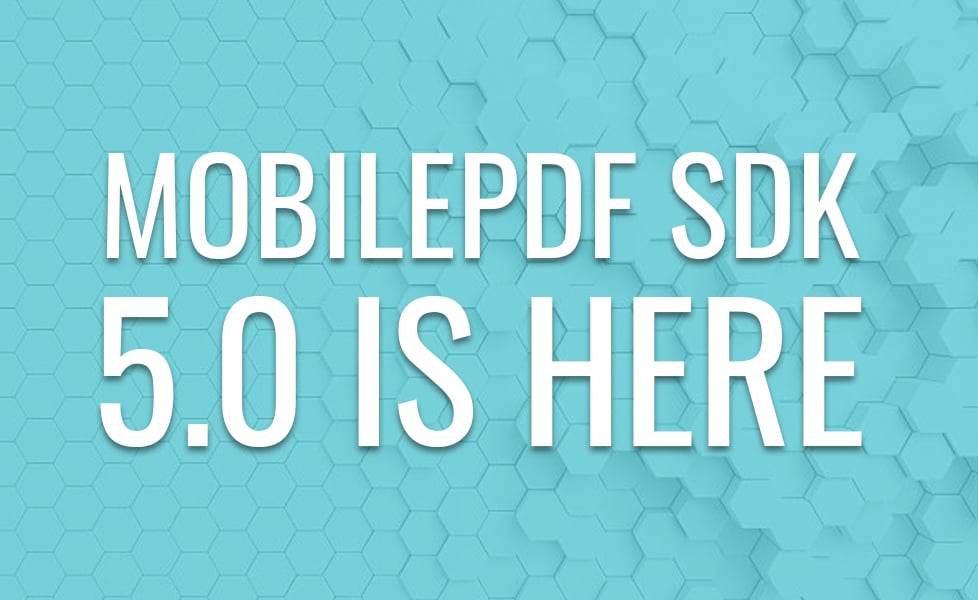
Foxit is happy to announce the release of our updates to MobilePDF SDK 5.0 for iOS and Android. Our MobilePDF SDK allows developers to integrate our powerful PDF technology into their own Android or iOS App easily. The added features will help you get more from our product and ensure your offering as attractive as possible to your end user. Our updates are focused on the core API and UI extensions, as well as bug fixes.
“The PDF industry is constantly changing, more and more people are using their mobile device to view PDFs, like bills, quotes and reports. We have listened to our customers and through their feedback we created our rapid development kit, MobilePDF SDK. It allows companies to quickly integrate new PDF technology into their app so that they can remain ahead in business.” – Karl De Abrew, President at Foxit SDK.
Updates include:
New/Updated Features of the PDF Core API
|
New/Updated Features of the UI Extension
|
|---|
About Foxit Software
Foxit is a leading software provider of fast, affordable, and secure PDF solutions. Foxit addresses the needs of three distinct market segments. For End-User Productivity, Foxit delivers easy to use desktop software, mobile apps, and cloud services to make knowledge workers more productive. ConnectedPDF is leading edge technology that powers document management, security, and collaboration services for PDF files. For Enterprise Automation, Foxit provides server software for large scale PDF document management and data capture. Foxit’s Developer Solutions enable developers to incorporate powerful PDF technology into their applications.
Media Contact: Karyn Corrigan, [email protected]