Comparing Foxit’s PDF SDK and MobilePDF SDK
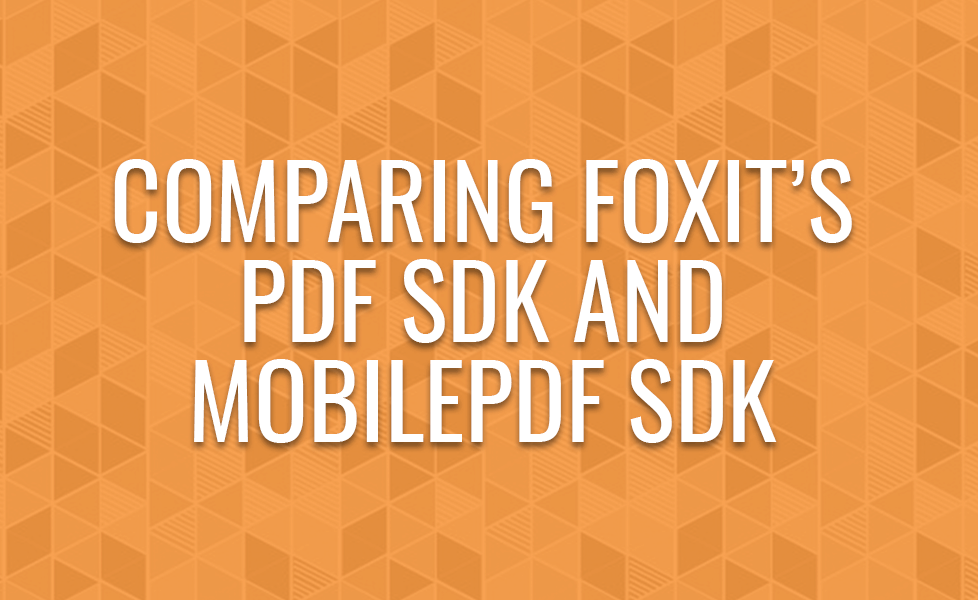
When developing an application with PDF technology, it is essential to know the challenges of your team and also your PDF Software Development Kit (SDK). Research is paramount as even when you have found a great vendor to work with, finding the right product among the offering can be tricky if you don’t have the right support. This means that you may need some more detail to make sure you have a winning decision-making process.
We find that some of our customers appreciate some help to decide whether to choose our Foxit PDF SDK or MobilePDF SDK. For example, a company with a large development team may favor control over the look and feel of a PDF viewer, or they might be trying to launch a product ASAP, so speed is essential. For the above two situations, we would recommend using our Foxit PDF SDK and MobilePDF SDK respectively. Whatever the case there are different reasons to use either product.
What are they?
Software developers can use Foxit PDF SDK to create powerful, standard-compliant PDF technology which securely displays, edits, annotates and searches PDF documents. It provides a robust set of platform-independent PDF libraries that allow developers to cost-effectively extend the reach of their software to multiple platforms. The PDF SDK excels with multi-platform support, for a consistent developer experience in many different environments.
Foxit MobilePDF SDK is a Rapid Development Kit (RDK) for mobile platforms which focuses on helping developers integrate powerful Foxit PDF technology quickly and easily into their apps. With Foxit MobilePDF SDK, even developers with a limited knowledge of PDF can build a professional PDF viewer with just a few lines of code on Android, iOS and UWP platforms.
Let’s look in more detail.
Capabilities
When designing an app for Android, iOS or UWP, the Foxit PDF SDK and MobilePDF SDK both have advantages. Foxit regularly tests and optimizes our SDKs to ensure that edge cases are few and far between.
The Foxit PDF SDK is great for companies who are creating either desktop, embedded, or web-based applications and need total control over the development process, including customization. Due to its multi-platform support, the Foxit PDF SDK can run on different/multiple platforms, such as Windows, Linux, Mac, iOS and/or Android.
The MobilePDF SDK is excellent when creating a PDF Viewer app for Android, iOS and UWP only. The SDK consists of three elements (View Control, UI Extensions Component and PDF Core API) that ensure that developers can rapidly integrate the technology into their apps. It has been tested on many different platforms and devices for it to work well for any mobile app. This means that the MobilePDF SDK will perform better for any mobile application.
Feature-Specific
The likes of creating metadata for documents, and splitting and merging documents is consistent across Foxit PDF SDK and MobilePDF SDK. Below is a quick breakdown of the general areas covered by our Foxit PDF SDK and MobilePDF SDK.
| Foxit PDF SDK | MobilePDF SDK | |
|---|---|---|
| Annotations | Y | Y* |
| Digital Signatures | Y | Y* |
| Forms | Y | Y |
| Full-Text Search | Y | Y* |
| Image Conversion | Y | Y |
| Security | Y | Y* |
| User Interface | N | Y |
| Viewer | Y | Y |
* Some minor features will be available for UWP in Q1 2018.
In Conclusion
Both our Foxit PDF SDK and MobilePDF SDK are suited for very different business cases. If you’re looking for a low-level PDF solution for an experienced C/C++ developer, and want absolute control over the user interface and features, then Foxit PDF SDK is the product of choice. You’ll be able to handle all platforms (servers, desktops, as well as mobiles) with precision access to the document itself.
On the other hand, if you are looking to swiftly put in PDF functionality (i.e., viewing them, minor updates, entering forms), inside a mobile device such as a phone, handheld or tablet, then MobilePDF SDK is the best choice.
Without the proper research and planning, a company could run into problems down the line regarding features and functionality. Ensuring that you understand your project and the PDF software that is needed to bring it to fruition will make it successful. For more information on our products visit our knowledge base, or to inquiry please contact our sales team.