Foxit Software Release MobilePDF SDK 5.0 for iOS and Android
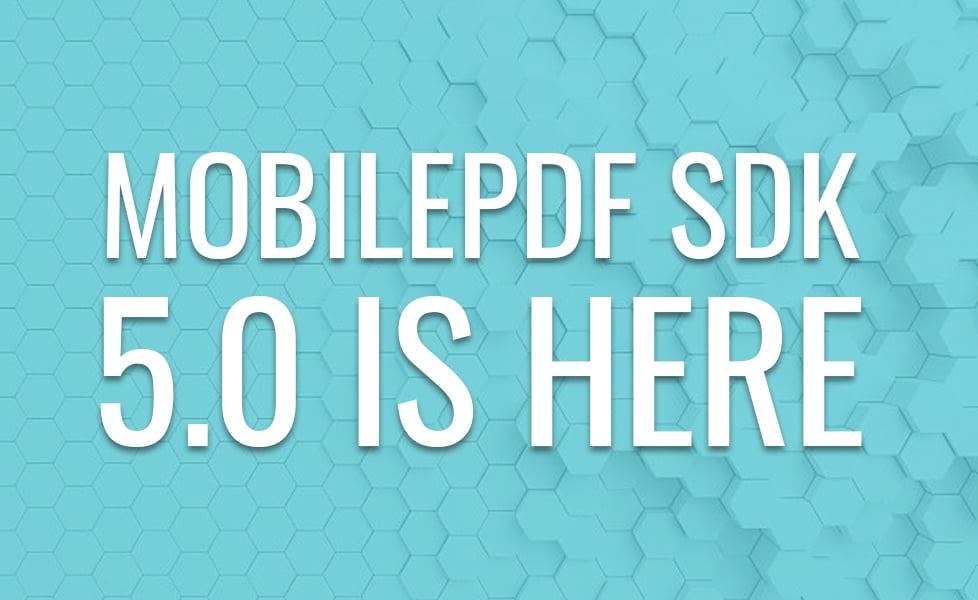
We are excited to announce the release of MobilePDF SDK 5.0 for iOS and Android today. Our MobilePDF SDK allows developers to integrate our powerful PDF technology into their own Android or iOS App easily. This update has added enhanced features to help you get more from our product and make your offering as attractive as possible. Our updates are to features of the core API and the UI as well as bug fixes.
Find the full list of changes to MobilePDF SDK 5.0 for iOS and Android below.
Contents
New features of the PDF Core API
- Add Watermark to PDF
- Indexed full text search for Android
- A new option for saveas function
- SetDefaultContentsLength method for Signature feature
- Third party security support
- Get page box to box type
- Provide API to access an image
New features of the UI Extension
- Add/Remove buttons to the Default UI
- Show/Hide panel/bar runtime
- Add a reduce files size option in the more file menu
- Type of annotations can be set by configuration in json file
- Set what to do if an end user clicks back button
- Create an event notification when end user opens/clicks a link
- Facing mode for Android
- Support relative link and gotoR
New features of the View Control
- Add a new API to set whether to use tilling when refresh page view (Android only)
- Add a method to append a view to currently Viewer control (Android only)
Bug Fixes
- Rotation bug for iOS
Here’s what the President at Foxit SDK had to say about the new updates:
“The PDF industry is constantly changing, more and more people are using their mobile device to view PDFs, like bills, quotes and reports. We have listened to our customers and through their feedback we created our rapid development kit, MobilePDF SDK. It allows companies to quickly integrate new PDF technology into their app so that they can remain ahead in business.” – Karl De Abrew, President at Foxit SDK.
You can check out core features and functionality on our MobilePDF SDK product page or sign up to a free trial today