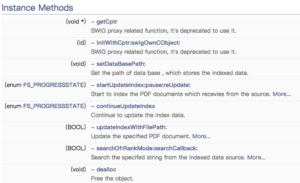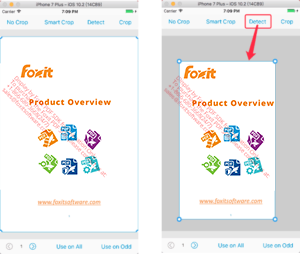What’s New in Foxit MobilePDF SDK 4.0?

Last week we announced the release of MobilePDF SDK 4.0 for iOS and Android and this week we’re going to take a closer look at what’s included in this brand new version.
As you will soon see we are continuing to enhance the overall Rapid Development Kit with new features at the Core and UI levels, usability enhancements relating to customizing the UI and performance improvements.
New Features for the PDF Core API
Add and Verify Digital Signatures from Third-Parties
Using these new functions developers can sign and verify third-party digital signatures. A placeholder is created in the PDF for the signature data and the developer can then replace this placeholder with the signature data of their choice.
Related API’s
The third-party digital signature feature is implemented via SignatureHandler call backs, the related API’s are below:
iOS
-(BOOL)startCalcDigest: (FSFileReadCallback*)file byteRangeArray: (NSArray<NSNumber*> )byteRangeArray signature: (FSSignature)signature clientData: (void*)clientData;
-(enum FS_PROGRESSSTATE)continueCalcDigest: (FSPauseCallback*)pause clientData: (void*)clientData;
-(NSData )getDigest: (void)clientData;
-(NSData )sign: (NSData)digest certPath: (NSString )certPath password: (NSString *)password digestAlgorithm: (unsigned int)digestAlgorithm clientData: (void)clientData;
-(unsigned int)verifySigState: (NSData*)digest signedData: (NSData*)signedData clientData: (void*)clientData;
Android
publicabstractvoidrelease();
publicabstractbooleanstartCalcDigest(FileRead file, finalint[] byteRangeArray, Signature signature, Object clientData);
publicabstractintcontinueCalcDigest(Pause pause, Object clientData)
publicabstractbyte[] getDigest(Object clientData)
publicabstractbyte[] sign(byte[] digest, finalString certPath, finalbyte[] password, intdigestAlgorithm, Object clientData)
publicabstractintverifySigState(byte[] digest, byte[] signedData, Object clientData)
Add, Edit and Remove Optional Content Groups (Layers)
If you work with complex PDF files such as maps and blueprints, there is a good chance you may need full control over layers. Foxit MobilePDF SDK now includes full programmatic control over layers so you can add the support that you need for this important feature.
Related classes
Android:
com.foxit.sdk.pdf.layer
iOS:
FSLayerContext
FSLayerNode
FSLayerPrintData
FSLayerTree
FSLayerZoomData
Indexed Full-Text Search (iOS only)
In the previous version of MobilePDF SDK we supported basic document searching features, but with this new release we now also support indexed full-text searching to ensure that you can always find what you need.
Related Classes
FSFullTextSearch
Support for Indexed Full-Text Search will be added to the Android version in the next release. This feature is available in beta form for customers who need to test it before the official release.
Add/Edit/Remove Document Level Attachments
Document level attachments are the files that you can embed within PDF files from the Attachment panel found in products such as Adobe Acrobat and PhantomPDF. You can embed any sort of PDF file and in some cases you can link to these embedded attachments from page links within the PDF depending on the file type.
Related Classes
iOS:
FSFileSpec
Android:
com.foxit.sdk.common.FileSpec
Get/Set Document’s PDF Version and Set Document’s Metadata Information
This new feature allows you to get and set a PDF version (1.2, 1.7, etc) as well as metadata (Author, Title, Keywords, etc) for a PDF.
New features for the UI Extension
Attachment Panel
- Show document level attachment
- Show annotation attachment
- Add document level attachment
- Edit attachment property
- Delete attachment
- Save attachment as a file
Document Editing
In the latest version we’eve enhanced the document editing functionality to allow you to copy pages and import an image as a page in the currently open PDF.
Copy Page/Pages
Add Image as a PDF Page
Crop to Show Pages
Crop to show pages is useful when you have a large white margin surrounding the content of your document. Using this feature will crop the white margins out so you can just see the content of the document.
iOS
Android
Improvements
- UI can now be configured via a json file
- Reading Bookmarks will be removed if the page they point to is deleted
- New special string table used in UI Extensions and Sample Code
- UI Extensions and sample code now use Apples’s ARC (iOS only)
Bug fixes
- Fixed multi-instance bug for iOS
Hopefully that gives you an insight into what’s available in the latest version of MobilePDF SDK for iOS and Android, we have an evaluation version available if you would like to try it out.