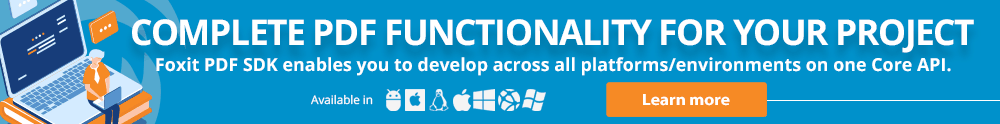What our Javascript PDF Library can do for you

When your website needs to host forms, collect information, generate order information for invoices and obtain digital signatures for contracts, a web-based PDF SDK is exactly what you need.
With Foxit PDF SDK for Web, you can develop a Javascript PDF viewer that opens in a browser so your users no longer need to install a PDF reader locally to open and interact with PDF documents. You can also add great features to your PDF viewer so customers can open, view, sign and annotate PDF files on both mobile and desktop devices alike. As web-based PDF SDKs are written in JavaScript, your web developers can delve right into the SDK without needing prior knowledge of libraries or C++ or Java.
Our JavaScript PDF Library
As a browser-based web viewer, Foxit PDF SDK for Web provides first-class PDF rendering for all users irrespective of the computer they are using. This is by using JavaScript to quickly deploy the application instead of needing to compile the project using a local IDE. Our JavaScript PDF library comes with the necessary functionality to ensure that customers can access all features within the browser.
Integration with your current solution is easy. Our JavaScript PDF library supports third-party user system integrations and allows developers to programmatically code user viewing settings such as user accounts, watermarks, permissions, default annotation attributes and more. It also supports DRM encryption and decryption to help you better control and protect your documents. It boasts a variety of formats, including JSON, XFDF, FDF and XML, to help you collect, transmit and preserve annotation and form data collected through PDF documents and forms.
All a developer needs is a modern browser and a lightweight server to host the web viewer resources and main libraries to easily create a cross-platform web viewer.
Foxit PDF SDK for Web relies on Foxit’s first-class core rendering technology in low level, multi-threaded web workers to render the document accurately and smoothly. Tile mode enables you to render large-layout pages. Async loading mode is possible for large files, and offline mode enables reading PDF files without a network connection.
In addition to the most basic viewer functions, such as viewing, commenting, printing, form filling, and saving, this product also implements advanced functions for content editing, page manipulation, and document protection. These are all included within the PDF viewer so you spend less time writing code and more time customizing our JavaScript product to your solution.
After building a web-based PDF viewer, the next thing to do is make PDF documents available through it. The original document can be stored and viewed server-side without being downloaded by the user which enables the owner to retain full control over the document, as well as version control. User permissions are supported through the use of third-party systems that are easily integrated into our JavaScript PDF SDK.
Customizing your toolbar
With Foxit PDF SDK developers can easily customize the style for their browser-based PDF viewer interface to make it consistent with a web application. This means that when users open PDF files within your website or app, the branding and style feel the same through the whole experience, promoting trust and unity when users are required to provide sensitive information to your organization.
Customization is easy with our JavaScript PDF viewer. With just a few lines of code, developers can fully unify their PDF viewer with the rest of their solution. Please refer to the Customizing top/bottom toolbar using Foxit PDF SDK for Web article here for information on how to do this.
Web-Based JavaScript PDF Viewers
Foxit PDF SDK for Web is packed full of features that will ensure your customers can do whatever they need to do in the confines of your website. Keeping them on your website instead of downloading forms, installing software to open them, filling them out and emailing them back means that users do not get distracted and complete tasks quicker. Web editors can keep track of document versions as users cannot download files and circulate them. While reviewing files, team members may download files server-side and open them wherever they want. Take a trial today to find out more.