PDF Annotations: The True Value
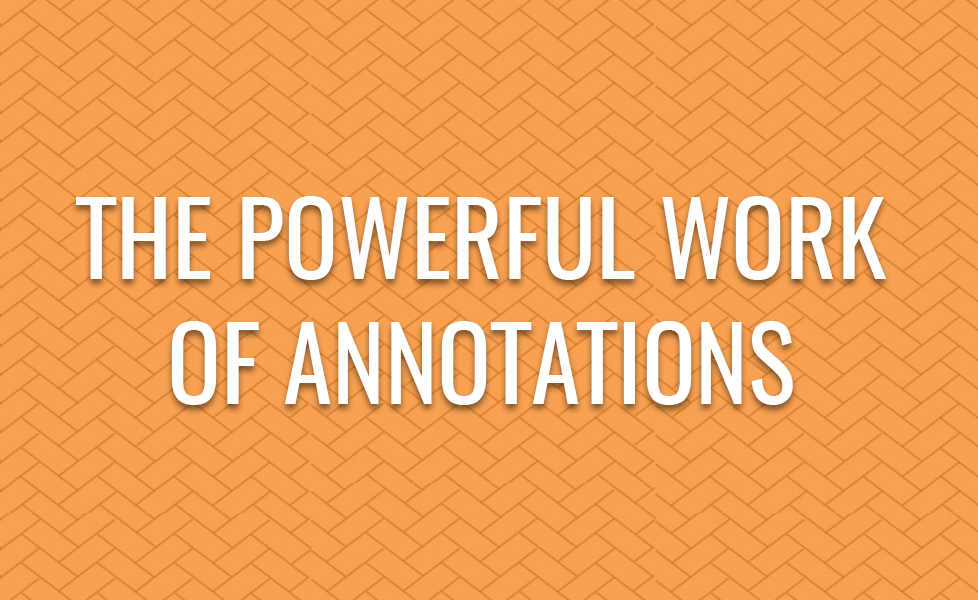
PDF Annotations are hugely popular in many different text processing tools, like Microsoft Word, Google Docs, etc, but have you ever considered the uses of annotations in PDF documents through our PDF Software Development Kits (SDKs)?
PDF Annotations, in the broad sense, include not only regular PDF annotations but also text markups (think text highlighting, underlining, strikeout, squiggly, etc.), drawing annotations (think shapes like circle, rectangle, arrow), and other annotations, such as notes, free text, as well as standard and dynamic PDF stamping.
There are many reasons to use annotations with our SDKs, especially through our SDK for Android, iOS and UWP.
Here are just three of them.
Contents
1. Real-Time Collaboration and Version Control
Many people use PhantomPDF and ConnectedPDF together or the equivalent across their whole organization to manage version control but, in companies where everyone uses different PDF readers, version control and keeping track of changes to documents becomes messy or impossible. Some others, choose to create their own PDF workflow, for which our PDF SDKs are the perfect solutions.
With our SDKs, particularly Foxit PDF SDK for Android and for Web, developers from all over the world can create both cloud and local applications that allows authors to create, upload and share a PDF document with colleagues. They can then access the document from whichever device they are on so that there is no need to save the document to a local machine or send the document via attachment. This is great as many people can be in the document at the same time and the author can view notes and comments, in the shape of regular annotations, highlighted text, or even PDF stamps, in real-time.
This way, live collaboration on PDF documents, from blueprints in a construction site to financial reports in an accounting firm, has become a reality. Never has it been more important to make decisions quickly while also including multiple stakeholders and teams in the process. Allowing annotating a document for the whole team, companies can source feedback in real-time and can make decisions fast and effectively.
2. Cross-platform Annotations
In today’s world, having access to documents on the go is more important than ever. Companies have to enable their workforce to work on critical documents wherever they may be, in whichever device they may be.
With the likes of our SDK, PDF annotations can be created, read, approved and resolved across all devices, whether they are mobile or desktop. The upside of this is that productivity spikes, with people adding their thoughts on the commute to and from work, instead of waiting until they reach the office the next day.
All annotation types (including drawing annotations, text markup, notes, comments, free text and over 20 more types) are allowable on the Annotations module in our product. Armed with this wide variety of annotating resources on mobile devices, the customization options for your document review workflow are endless.
3. Export Notes and Annotations
Our SDKs also give you the opportunity, through an API, to export and import annotations from PDF documents as FDF files so that you can track changes and have all team notes in one document. This is a great option for large teams that include many different time zones or departments. The author, or another team member, can pull all the notes and export them into a spreadsheet where notes can be discussed and prioritized in an organized fashion, or even export them for future use in their document workflows.
Conclusion
The opportunities for companies that leverage PDF annotations are limitless. Creating a workflow around document review and annotation processing allows you to unlock enhanced, real-time, cross-platform collaboration for your whole organization, wherever your people may be, on whichever device they may be.