Chromebooks with full PDF Support
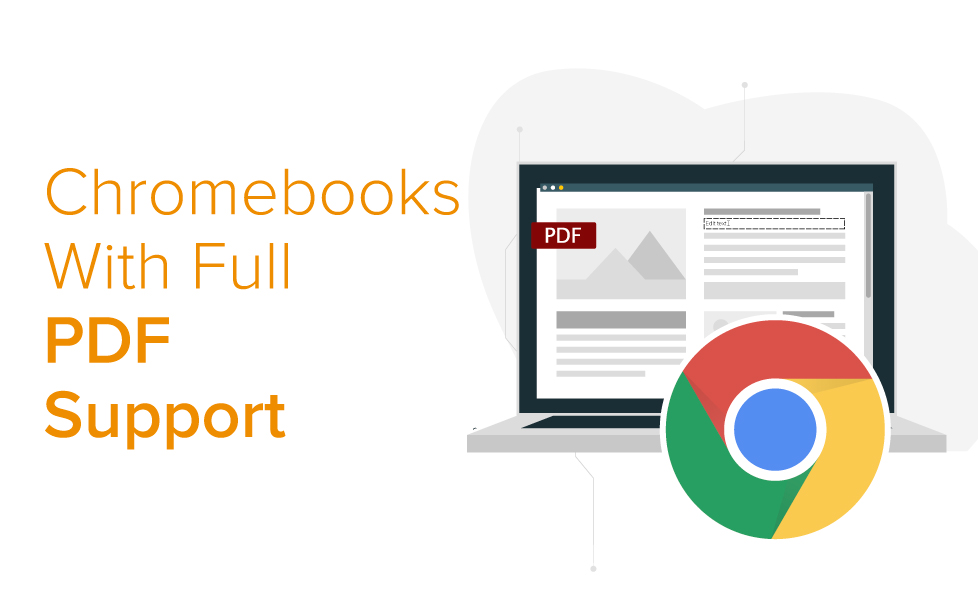
Google, Foxit’s long-time customer, is gaining share in the market with their Chromebook line, marketed particularly to students, small and medium sized businesses, and young professionals. Chromebooks offer the best pricing, giving you the most for your money against major competitors. Their specs are also way more than you need in most circumstances and their screens are crisp, like no other. This makes them the obvious first choice for users who just want the basics with a little more.
So how do they keep retail prices affordable? Chromebooks don’t run on Windows or Mac operating systems, they run on ChromeOS, Google’s own Linux-based operating system. ChromeOS runs all Google Apps natively (think Google Docs, Sheets, etc.) and most browser Apps that offer Chrome support. But when it comes to PDF documents, Chrome in ChromeOS can open and view PDFs, but not much more.
More PDF Functionality in ChromeBooks
For a long time, Adobe offered a Chrome plugin, which was equivalent to Adobe’s Reader functionality that allowed more to be done with PDFs. In April 2015 Google dropped support for Netscape Plugin API (NPAPI) and since then there has not been a good way for Chromebook users to do much with PDFs.
As more and more institutions, organizations and individuals move to Chromebooks to save on costs, software suppliers need to migrate to a more sustainable solution to support PDFs universally, independently of operating systems.
PDFs in the browser
9.4 million Chromebooks were sold worldwide in 2016, and that number has only grown since then, making Chromebooks and Google’s ecosystem a force to be reckoned with in the ever growing SMB and personal computer sales marketplaces. In this scenario, there are great benefits for vendors to be reaped by supporting the future of digital documents on Chromebooks. So the question stands, how can you capitalize in the most cost effective way?
Browser-Based Solutions
By supporting PDFs directly in the browser, independently of which browser your customer or team is using, you can create fully PDF-able applications. These will go above and beyond what normal browsers support natively and will endure the passing of time while ensuring great scalability.
Our PDF SDK for Web allows you to have full PDF functionality so end users can highlight text, add notes, edit documents and much more from the comfort of whichever browser they may be using, on a Chromebook or otherwise. Users can open, view and annotate PDF files on both mobile and desktop devices so working on the go is efficient. As a purely JavaScript library, our product provides native-like performance no matter where you use it. If you are interested in seeing how PDF SDK could help you, try our demo today.